Macro Generator
gary — 2015-01-11T09:08:30-05:00 — #4
I am working on it. It will take me a while to complete it.
stofftante — 2015-01-12T06:02:33-05:00 — #5
I have all 3 in one. The bodice, the skirt and the sleeve are all pieces of the same macro. They have all the same measurements per example, the armhole provides the measurements for the sleeve a.s.o.
lg
heidi
ulli — 2015-01-19T15:54:10-05:00 — #6
Would also like the merge function. For exsample ...pocket file ...merge...Bag file.
gary — 2015-02-24T12:15:26-05:00 — #7
I've created a web app to merge files. Give it a try: MacroGen Merger
dartis — 2015-04-20T19:51:33-04:00 — #8
Hi, Gary,
I hope all is going well.
I was unable to check out the MacroGen Merger, as my free trial ran out. I do plan to purchase both PatternMaker 7 and MacroGen, but I have some other financial obligations I have to meet first. J
I just wanted to say “thanks” for being so responsive to user questions and recommendations!
D’Ann
dartis — 2015-11-02T17:54:11-05:00 — #9
So, I was finally able to purchase PatternMaker and MacroGen, so I thought I'd check out this cool webapp. Unfortunately, it does not seem to be working for me.
When I drag the Source File from my Windows Explorer folder into the "Drop source files here." box nothing seems to happen. Should I see a message or something telling me the file is uploading?
gary — 2016-02-12T09:27:01-05:00 — #10
Hello D'Ann
When you drag a file over the cursor should change. If you drop a file it does not understand it should display alert. Chances are your browser does not support HTML5 drag and drop.
dartis — 2016-02-15T16:25:50-05:00 — #11
I tried using Chrome v48 and Internet Explorer v11. In Chrome, the cursor changes to the MacroGen icon; when I drop the file into the source box, I get the following error:
In IE, I get the same cursor; when I drop the file into the source box, the screen flashes, but nothing else happens.
Which file extension should I be using?
D’Ann
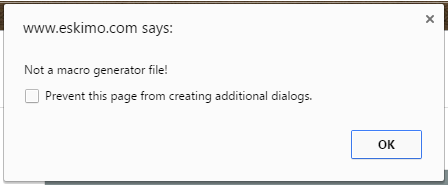
gary — 2016-02-16T09:42:04-05:00 — #12
I will have to take a look at this. I repeated the same problem on my computer. It is disappointing when a program magically breaks like this.
dartis — 2016-02-16T11:45:51-05:00 — #13
Thanks so much, Gary! I would definitely use this function if you can get it working. J
dartis — 2016-05-31T08:01:42-04:00 — #14
Hi, Gary,
Have you by any chance been able to fix the web app that allows merging files within MacroGen? 
D'Ann
gary — 2016-05-31T11:07:56-04:00 — #15
I have not. I have schedule some time this coming weekend to work on it. It is nice to know people are interested in it.
gary — 2016-06-02T10:24:49-04:00 — #16
I took a look and fixed the uploading error message. Let me know if you can now merge.
dartis — 2016-06-03T08:25:33-04:00 — #17
Hi, Gary,
I was able to drop the .ms4 files into the Source and Merge File boxes, and then click on the Merge button; however, it never gets to the point where I can download the merged file. I even let it run over night.
If it will help, I can send you the 2 .ms4 files I’m trying the merge; just let me know what email address to use.
D’Ann
gary — 2016-06-03T09:31:56-04:00 — #18
I have been testing it. I found sometimes it works and sometimes it does not. I will have to dig to see why. Please send me your files. I will send you a private email about it.
Gary
gary — 2016-06-03T10:46:59-04:00 — #19
D'Ann
You can email me at support@patternmakerusa.com or send me a private message. Here is how:
Click on my name. A popup will appear with "Send Private Message". You can drag and drop your files into it.
gary — 2016-06-10T10:16:38-04:00 — #20
D'Ann
I am working on this but having more problems than I thought I would. I have gone downt he rabbit hole.
Gary
PatternMaker
oliva — 2016-07-10T17:24:13-04:00 — #21
I've done a stupid thing. Create copies of macros (just in case things do not go well) open all macros you want to merge in MS Word, Copy all text from one macro and paste to another. Save macro with all codes. Open the macro with code from both (or all) macros in macro generator. It works as long as points you use in macros do not have same names. You can have points with same names but these should be the same points in all macros. It worked for me. I would assume there would be issues with more complicated macros. To prepare a two macros for merging I've renamed all points in macro generator for one of the files. When saving the files from MS Word do not change the format.
You may need to do some additional adjustments and math to reconcile the measures. To avoid multiple measures, name all measures consistently in your template macros.
gary — 2016-07-11T09:58:23-04:00 — #22
Hello Oliva,
What you've done sounds very clever. I know @EugenieNaber and @lane both hand edit files because MacroGen is too slow for large files Every so often a file gets ruined. Thanks for the tip.
gary — 2016-07-11T10:04:30-04:00 — #23
I have rewritten the merge program. It is at https://www.eskimo.com/~pmaker/mg-merge
I tested it on @dartis sloper and sleeve. It looks good but two points on the sleeve clearly have moved. I have not had time to track down what caused them to move. Any insights on this are helpful.
next page →