call a built in function. For this I'll use the square root function. You can download SqrtRootStart.mg4 (6.4 KB) SqrtRootStart The drawing starts as:
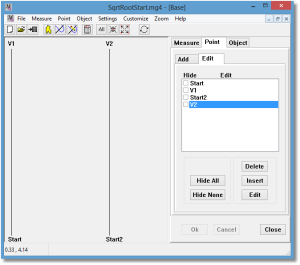
Again I insert a Calc point after start. Highlight Start and click on insert. In the popup select Code and click Ok.
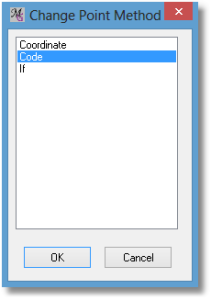
This will bring up the code point form. Fill out the following.
- Type:Measure
- List: @MeasureOutput
- Item: @MeasureOutput.Value
Click Ok. The code will be.
@Measure[Output].Value
Modify it to look like.
@Measure[Output].Value = sqrt( @Measure[Input].Value );
You can type in the values or select the Input Measure as above.
sqrt() is a macro language function. The code sets the value of the Output measure to the square root of the Input measure. Click Ok then Refresh. The drawing becomes:
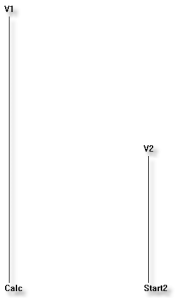
You can SqrtRootStart.mg4 (6.4 KB) download the final project.